What do you need?
- Raspberry Pi
- Power supply 5V 2A
- SD Card with Raspbian Strech Lite link
- UTP Cable
- Case for the Raspberry Pi
- PuTTy on a Windows or Linux computer.
- ipscan24.exe
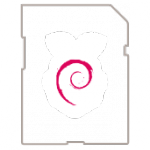
Setup Raspbian Stretch Lite
- Install PuTTy http://www.putty.org/
- Run ipscan24.exe to find the Raspberry pi IP address.
- Enable SSH by placing a file named “ssh” (without any extension) onto the boot partition of the SD card.
- Make a SSH connection with PuTTy:
Login: 'pi'
Password: 'raspberry' - Run
Sudo Raspi-configon the Raspberry pi to:
Change user password.
Expand filesystem.
Set the memory for the GPU to 16 MB.
Set the Localisation options - Language - Timezone and Wi-fi country. - Reboot the Raspberry Pi
sudo reboot & exit - Make a SSH connection with PuTTy.
sudo apt-get updatesudo apt-get upgradehttps://youtu.be/5p60JCOu_04





